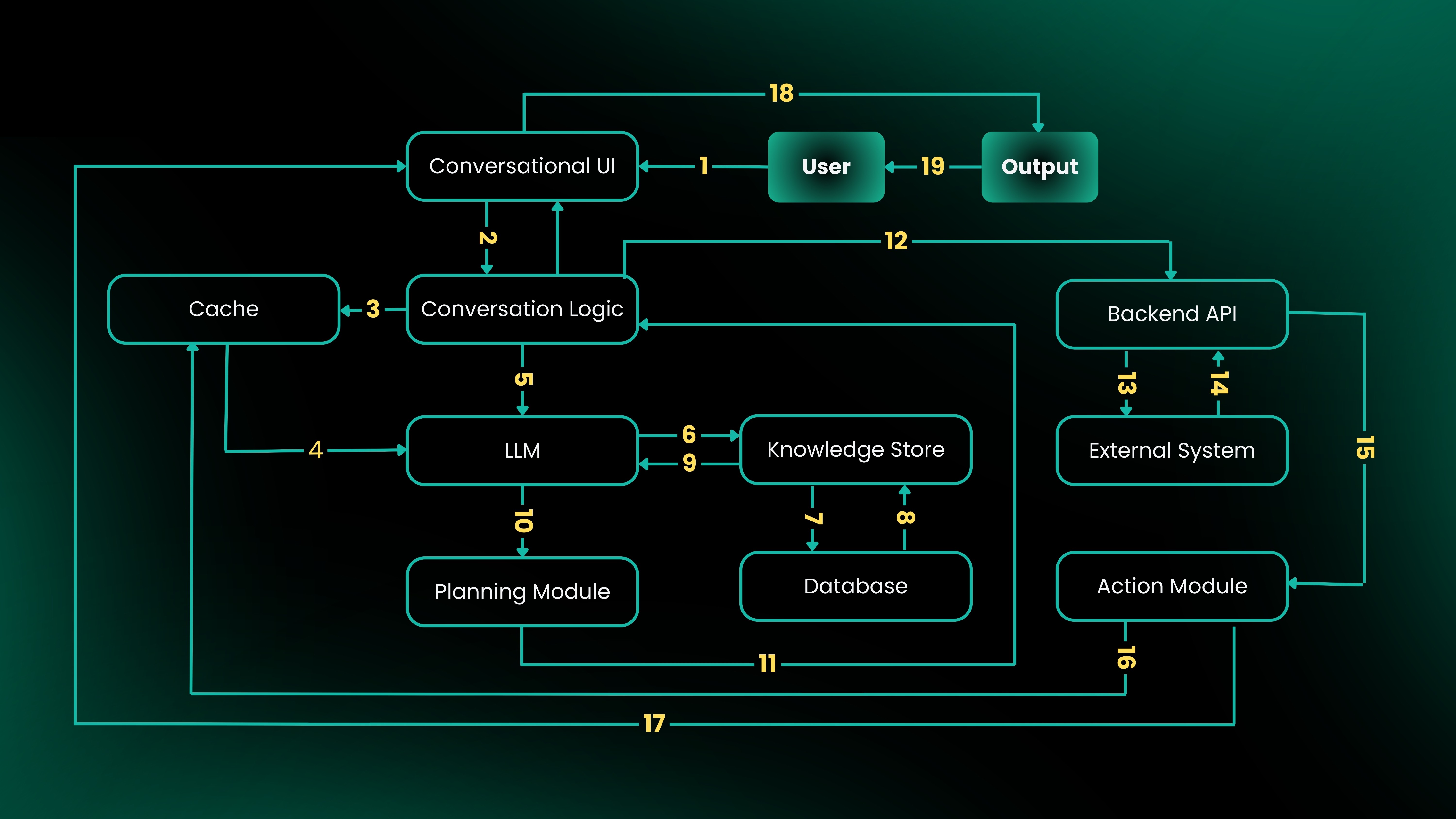Sep 23, 2024
Zaineb Matiullah
What is AI Assistant Architecture?
At its core, AI Assistant Architecture refers to the structured design that powers an AI assistant for SaaS, allowing it to understand, learn, and act on various tasks. It’s like the blueprint for how the assistant thinks, plans, remembers, and interacts with the world around it.
This architecture is made up of different key components, each with a specific job, working together to create user experience better. From understanding human language to making decisions and taking action, these components ensure that the AI assistant can function in a way that’s both intelligent and efficient.
Just like how our brains have different sections responsible for memory, decision-making, and actions, AI assistants for SaaS are built with similar modules that work in harmony. Let’s break down these essential parts and see how they come together to create a smart, reliable AI assistants for SaaS.
Conversational UI: The Frontline of User Engagement
The Conversational UI (User Interface) serves as the direct communication layer between the user and the AI assistant for SaaS. This interface not only facilitates interaction but also drives engagement, combining text, voice, and visual elements.
Modern AI assistants for SaaS integrate natural language feedback with UI manipulation, much like Microsoft’s Copilot, which provides both text-based feedback and real-time updates to traditional UI elements. This enhances user experience by allowing more interactive and intuitive control, blending traditional software functionalities with conversational capabilities.
A successful Conversational UI should be:
Intuitive: The interface should be user-friendly and easy to navigate, allowing users to engage without confusion. Familiar icons and logical menus help reduce the learning curve and enhance satisfaction.
Fast: The assistant should deliver real-time feedback to keep users engaged. Quick responses maintain the flow of conversation, ensuring a seamless interaction.
Informative: Clear and concise feedback is essential. The assistant should offer relevant options and guidance, helping users make informed decisions easily.
Context-Aware: By remembering previous interactions and user preferences, the assistant can provide personalized responses. This continuity makes interactions feel more relevant and engaging.
Large Language Models (LLMs): The Cognitive Core
At the heart of AI assistants for SaaS lie Large Language Models (LLMs) such as GPT-4, which power the assistant’s ability to understand user inputs and generate coherent, meaningful responses. These models are trained on vast datasets, enabling them to grasp context, infer intent, and respond like a human.
The role of LLMs includes:
Natural Language Understanding (NLU): Natural Language Understanding (NLU) is how LLMs interpret user input. This process involves breaking down text into smaller parts, identifying key entities, and determining the user’s intent. Context preservation allows the assistant to maintain coherent multi-step conversations, enabling it to handle complex queries effectively.
Response Generation: LLMs generate real-time, context-based responses, making interactions feel dynamic and personalized. They don’t rely on pre-set replies but craft unique responses based on user input, guiding conversations toward solutions or next steps.
Task Automation: LLMs automate tasks by translating user commands into actions like generating code, creating API calls, or executing instructions. This capability adds significant value to both personal and business tasks.
Intent Recognition: LLMs classify user input to determine intent, handling multi-turn dialogues for complex requests. They also gather additional information (slot filling) as needed to complete tasks, ensuring the assistant can achieve the user’s goal across multiple steps.
Personalization: LLMs personalize interactions by learning from previous conversations. They recall user preferences and past interactions, continuously adapting to improve the user experience. Control logic enhances this personalization by integrating external data for refined responses.
However, it’s important to note that users do not interact directly with the LLM. Instead, there is a layer of control logic that operates between the user and the LLM to steer the conversation effectively. This control logic acts as a mediator, enhancing the quality of interactions by enriching the conversation with additional data from various sources, such as knowledge stores or online search APIs like Google or Bing. It injects relevant information into the prompts based on user input, enabling the assistant to provide more accurate and contextually relevant responses.
The Knowledge Store: The Memory Module
One of the most critical components of any AI assistant for SaaS is the Knowledge Store, or Memory Module. This module enables the assistant to recall previous interactions and user preferences, enhancing personalization and context-aware responses. This memory is structured in vector form (numerical representations) for fast retrieval.
Key functionalities of the Memory Module include:
Recall of Past Behaviors: The assistant can remember past interactions, allowing it to maintain continuity in long-term conversations.
Personalization: By recalling user preferences, it can adjust its responses or recommendations based on prior interactions.
Contextual Awareness: Ensures that ongoing conversations remain relevant and coherent by referring back to previous inputs.
For example, an AI assistant in a SaaS environment may remember a user’s prior preferences for report formats and automatically generate future reports in the same style.
Profiling Module: Defining the Assistant’s Role
The Profiling Module plays a crucial role in determining the function or role of the AI assistant for SaaS within its context. This component is responsible for defining the assistant’s scope, including the tasks it can perform and the context in which it operates.
The Profiling Module performs key functions such as:
Role Assignment: Establishes whether the assistant will function as a customer support agent, a sales assistant, or a task automation tool.
Task Prioritization: Identifies which tasks the assistant should focus on based on its assigned role.
Contextual Adaptation: Ensures the assistant adapts its behavior according to its profile, modifying its responses and actions depending on user needs and environment.
For instance, a support AI agent will focus on troubleshooting issues and answering FAQs, while a sales-focused assistant might prioritize product recommendations and lead conversion.
Conversation Logic: Maintaining Context and Coherence
Conversation Logic acts as the glue that holds interactions together, ensuring that the AI assistants for SaaS provides consistent, context-aware responses. This logic manages conversation flow by recognizing user intent and maintaining context across interactions.
It includes several vital components:
Intent Recognition: Intent recognition identifies what the user aims to achieve with their query. By classifying requests, the AI assistant for SaaS can take relevant actions, guiding users toward their goals, even with vague input.
Context Management: Context management tracks prior interactions, allowing the assistant to reference past conversations and preferences for smooth, multi-step dialogues, creating a more natural user experience.
Meta-Prompts: Meta-prompts are predefined rules that guide the AI assistant in providing relevant, focused responses, ensuring answers stay on-topic and aligned with user intent.
Safety Mechanisms: Safety mechanisms ensure that AI responses are appropriate and within ethical boundaries, filtering out harmful or misleading content to maintain trust and safety.
This logic helps ensure smooth, natural interactions, especially in dynamic and prolonged conversations, where maintaining the flow and recalling prior user inputs is essential.
Planning Module: Mapping Future Actions
The Planning Module enables AI assistants to operate in dynamic environments by forecasting and strategizing future actions. Unlike simpler systems that respond reactively, AI assistants equipped with planning modules can proactively assess scenarios, anticipate user needs, and offer solutions ahead of time.
Key features of the Planning Module include:
Anticipatory Responses: Anticipatory responses involve predicting what the user may need next based on the flow of conversation and previous interactions. AI assistants use data patterns and context to proactively offer suggestions, like recommending follow-up actions or answering questions before they're explicitly asked.
Decision Making: Decision-making in AI assistants involves evaluating multiple possible responses or actions and selecting the most appropriate one. This is based on user input, the assistant's knowledge, and predefined objectives, ensuring the conversation or task is directed toward an optimal outcome.
Dynamic Adjustments: Dynamic adjustments allow the assistant to adapt in real-time as new information or changes in the environment arise. This ensures that the assistant remains flexible, modifying its approach or plans based on updated data, user inputs, or evolving conditions, keeping interactions relevant and timely.
For instance, an AI assistant in a project management SaaS platform might analyze task dependencies and team workloads to suggest optimal deadlines or resource allocations for future tasks.
Action Module: Executing Decisions
While other components help the AI assistant for SaaS understand, plan, and predict, the Action Module is where these decisions turn into tangible outcomes. This module translates the assistant’s decisions into concrete actions, interacting with external systems, completing tasks, or making changes on the user’s behalf.
The Action Module includes:
Task Execution: AI assistants can perform specific tasks like scheduling meetings, sending emails, or generating reports based on user commands. These actions are carried out seamlessly, often within seconds, allowing users to focus on higher-level work while routine tasks are handled efficiently.
System Integration: AI assistants integrate with external APIs and tools, such as calendars, CRMs, or email services, to extend their functionality. This integration enables them to perform actions beyond their default capabilities, making them a valuable tool for a wide range of applications in both personal and professional environments.
Automation: By learning user preferences and behaviors, AI assistants for SaaS can automate repetitive tasks, such as sending reminders or generating routine reports. This reduces manual input and streamlines workflows, enhancing productivity and allowing users to delegate mundane tasks.
In a SaaS business setting, an AI assistant could, for instance, analyze a sales pipeline and automatically assign leads to different team members or trigger notifications when important milestones are reached.
Backend Application API: Connecting to External Systems
To provide more value, an AI assistant for SaaS must connect to external databases, smart devices, or web services through the Backend Application API. This API enables the assistant to perform tasks such as fetching data, accessing third-party tools, and executing commands in external environments.
Core tasks handled by the Backend API include:
Data Retrieval: AI assistants can access real-time or historical data from external databases, allowing users to quickly retrieve information such as sales figures or customer records without manual searches.
Service Interactions: They can communicate with web services to fetch up-to-date information like stock prices, weather forecasts, or news headlines, keeping users informed instantly.
Smart Device Control: AI assistants for SaaS can interact with IoT devices, enabling users to control appliances, lighting, or business systems, such as adjusting the thermostat or managing security systems, through voice or text commands.
Business Logic Execution: They can also execute backend processes based on user commands, such as completing online purchases, generating financial reports, or running inventory checks, ensuring seamless business operations.
This connectivity ensures that the AI assistant for SaaS can act as a bridge between the user and the digital ecosystem, providing a more versatile and efficient user experience.
Cache: Speeding Up Responses with Precomputed Data
To enhance speed and efficiency, AI assistants for SaaS use a Cache to store frequently accessed data and precomputed responses. This ensures that common requests can be answered instantly without the need for repeated computation.
The Cache’s responsibilities include:
Precomputing Responses: AI assistants can store answers to frequently asked questions, allowing them to respond faster by retrieving pre-prepared responses rather than generating new ones each time.
Reducing Latency: By using cached data for repetitive queries or common requests, AI assistants can significantly cut down response times. Instead of processing each request from scratch, the assistant pulls information from pre-stored data, ensuring smoother, faster interactions.
Lightening System Load: By avoiding the need to re-compute or regenerate responses every time, AI assistants for SaaS reduce the strain on their underlying systems. Cached responses and precomputed data lessen the computational load, optimizing performance and freeing up resources for more complex tasks.
For SaaS businesses, this results in a more responsive assistant, particularly when handling high volumes of user queries or complex interactions.
Database: Managing Data and Interaction Histories
The Database serves as the backbone for managing user data, interaction histories, and system logs. It ensures that the AI assistant for SaaS can deliver personalized responses based on past interactions and maintain consistency across sessions.
Key functionalities of the Database include:
Storing Conversations: AI assistants log all user interactions, enabling them to recall previous exchanges and maintain context for future conversations. This ensures smoother, more coherent interactions, even across multiple sessions.
User Preferences: The assistant for SaaS tracks individual user settings, preferences, and habits, allowing it to offer more personalized suggestions and tailored responses. This personalization improves over time as the assistant learns from repeated interactions.
Analytics and Reporting: Data on the assistant’s performance such as response times, accuracy, and user satisfaction is collected and analyzed. This allows for continuous optimization, helping developers fine-tune the assistant's functionality and improve user experience.
In a business context, this continuity ensures that the AI assistant remembers critical information, such as project details or client preferences, even after multiple sessions.
Creating a functional and intelligent AI assistant for SaaS involves combining several sophisticated components that work in harmony. From the conversational UI that drives engagement, to the planning and action modules that enable decision-making and task execution, each part of the architecture plays a critical role in delivering a personalized user experience.
Understanding these components allows businesses to develop AI assistants that are not only intelligent and responsive but also capable of adapting to user needs, anticipating future actions, and executing complex tasks in dynamic environments. As AI technology continues to advance, we can expect even more sophisticated integrations, leading to AI assistants for SaaS that are smarter, more proactive, and more valuable to both users and businesses alike.
Alphabase’s Custom AI assistants Development Service
At Alphabase, we are a leading AI software company specializing in custom AI solutions for SaaS businesses. Our expertise lies in creating advanced AI Assistants and Agents that enhance efficiency and drive growth with human-level intelligence. We ensure smooth integration and minimal maintenance, so you can focus on what you do best.
If you’re looking to take your SaaS to the next level with AI Assistants Alphabase is here to help! We build custom AI Assistants designed to enhance your SaaS product and give you that extra edge. Book a meeting with us to see how we can make it happen! You can also book a 30-minute consultation with us.